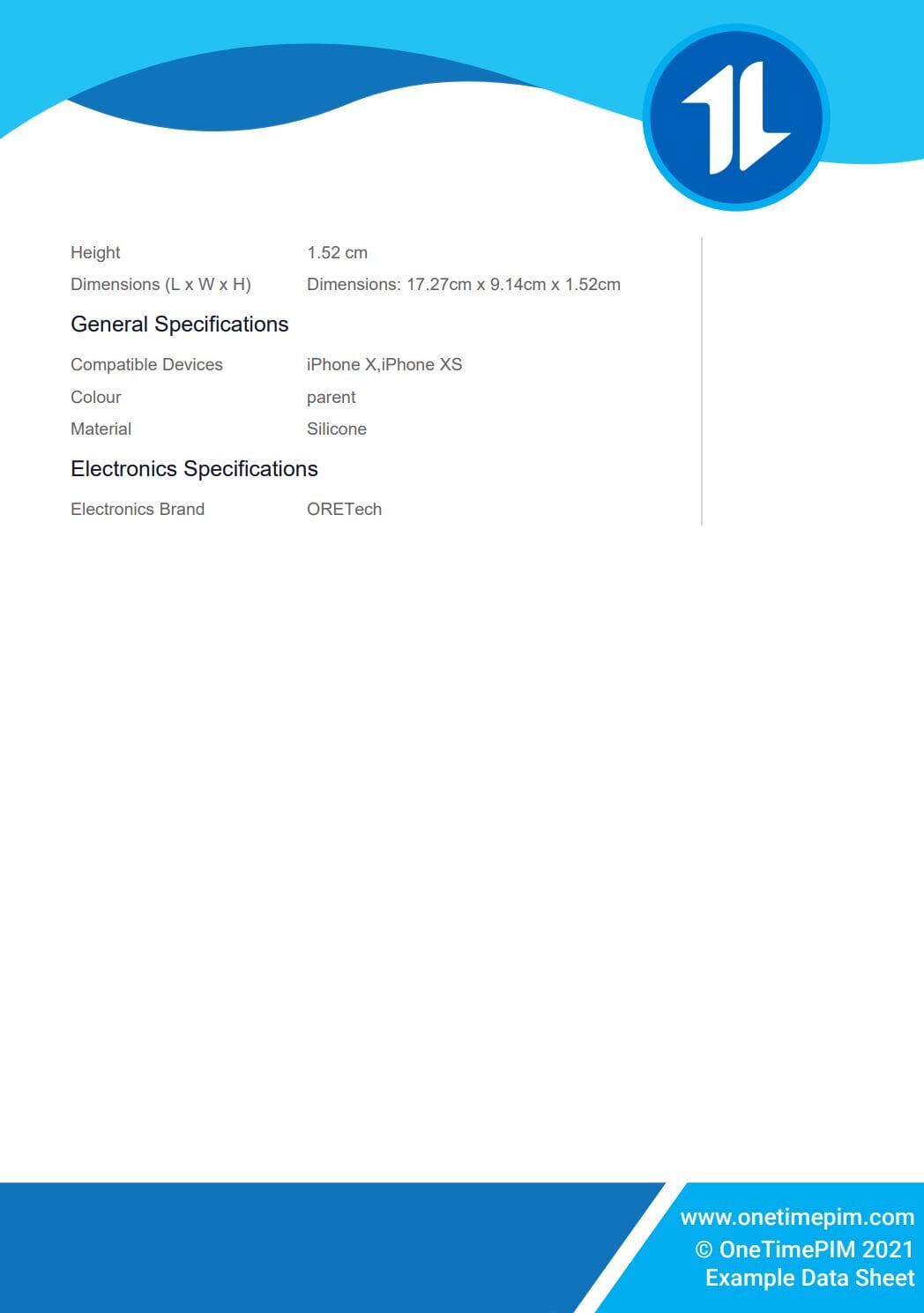Datasheets are essential documents for your e-commerce site. A datasheet provides details about a product, allowing customers to quickly browse and compare price, technical specifications, and other features to find the best product to match their needs.
Making your datasheet as streamlined as possible is vital to keeping the attention of users and encouraging them to engage with your products. So take a look at our tips for creating an effective product datasheet!
Focus on Essential Information
A datasheet doesn’t need to include absolutely every detail. The key is to strike a balance between depth and simplicity. Pick out the most relevant information for your product, and express it clearly using bullet points. It also helps to include a quick product description at the start of the datasheets.
Break the product details down to some key headlines to make the document easier to read. People want to find the information as fast as possible - harder to read and longer documents are more likely to be ignored or dismissed!
Summarise the Product Benefits
Include a summary of product benefits on the first page. Make sure you answer these key questions:
- What does it do?
- How does it benefit the buyer?
- How is it better than competitor products?
Create a Distinctive Style
Make sure you include your company logo to differentiate your datasheet from competitor brands and ensure that the user is aware that you are providing this product. Also include company information, such as name, address and contact details.
Incorporate Visual Elements
People tend to respond best to visual stimuli, so it’s a good idea to include images of your product, or even animations if your datasheet will be circulated digitally. Look for other opportunities for visual representation, such as expressing data through a graph or chart rather than as a description. You can also include clear diagrams to illustrate features such as dimensions.
Here’s an example of two datasheets: one with a distinctive style that incorporates visual elements, and one without. Which is more attractive?
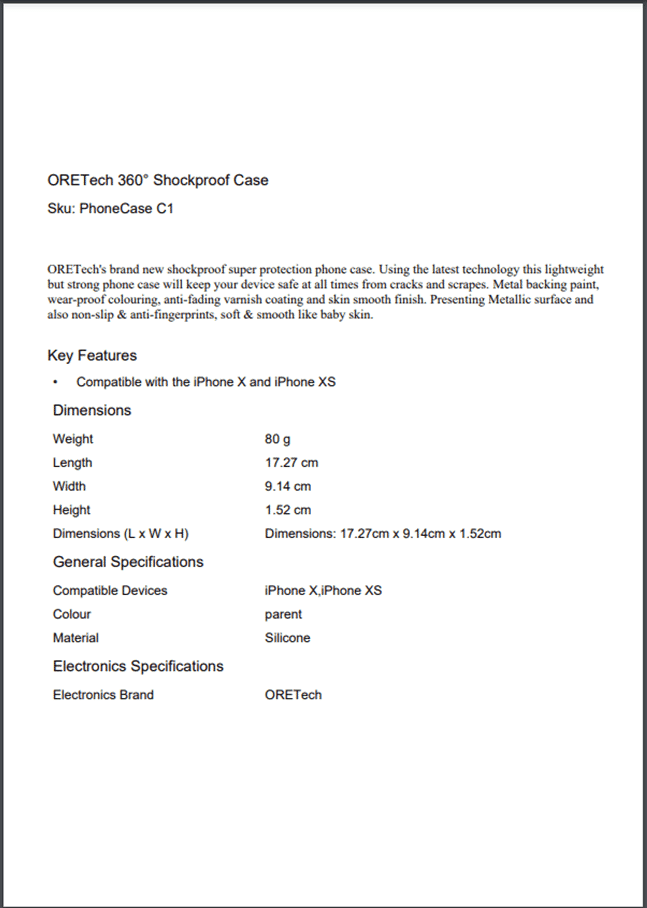
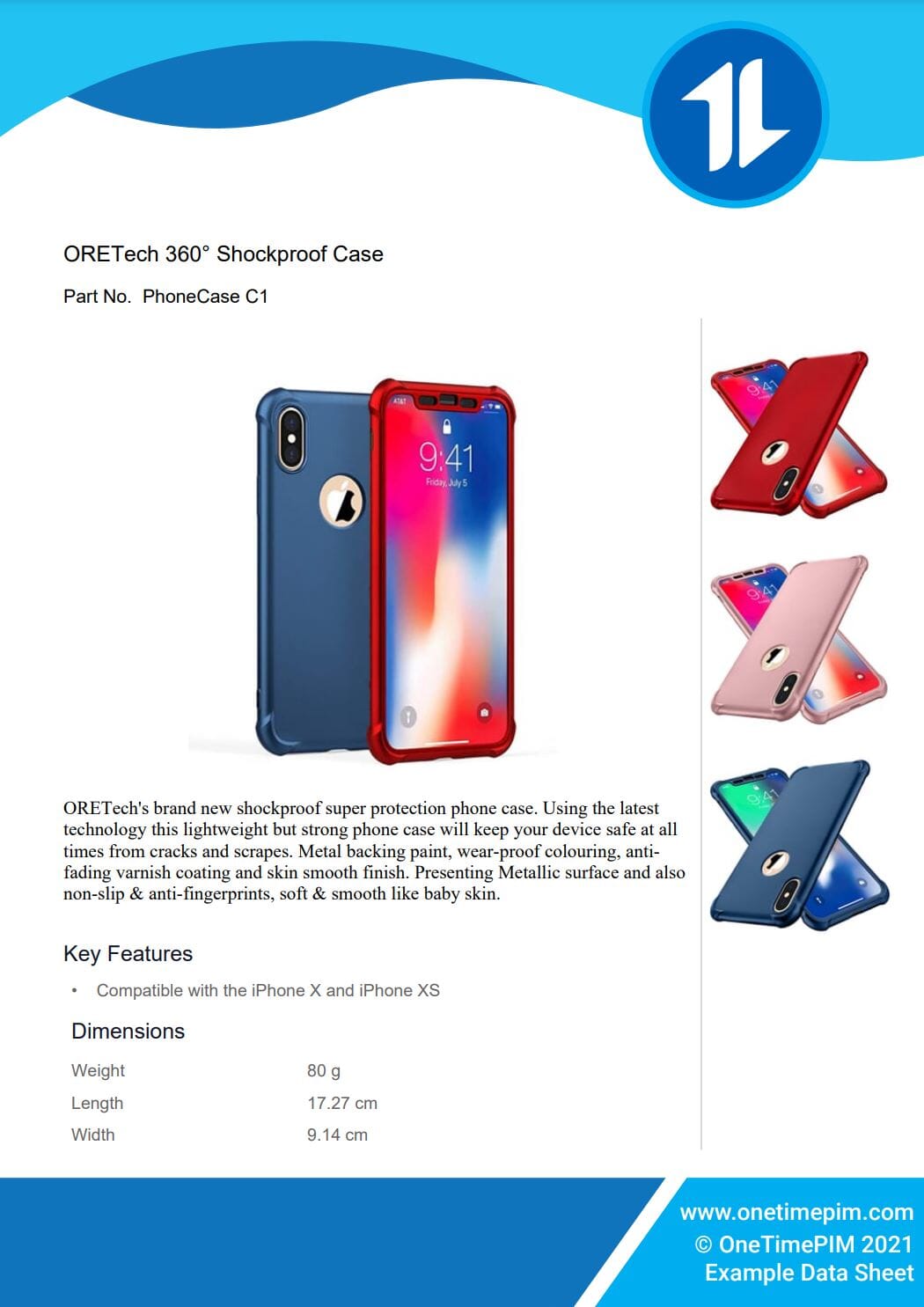
Consider Using an Automatic Datasheets Tool
Manually creating datasheets is time-consuming, especially when you have a high volume of products. One of the critical issues is that the information for the product (e.g. price) may change, but the datasheets may not necessarily be updated and synchronised.
To minimise these errors, OneTimePIM provides a fully integrated automatic datasheet tool. This means the data sheets will be dynamically created and updated when the data in the PIM is updated, allowing for a seamless and stress-free experience. Having the product data stored in a single application and having data sheets created dynamically on the fly allows for better management of datasheets; you no longer have to worry about a datasheet being out of date, mislabelled, or stored somewhere obscure. Our datasheets offer a range of customisation options so that you can tailor the style to your needs. PIM companies often charge for this feature - but we provide it at no extra cost!
Here’s how easy it is to create a datasheet on OneTimePIM:
And you can also take a look at this quick overview of our datasheets feature: